

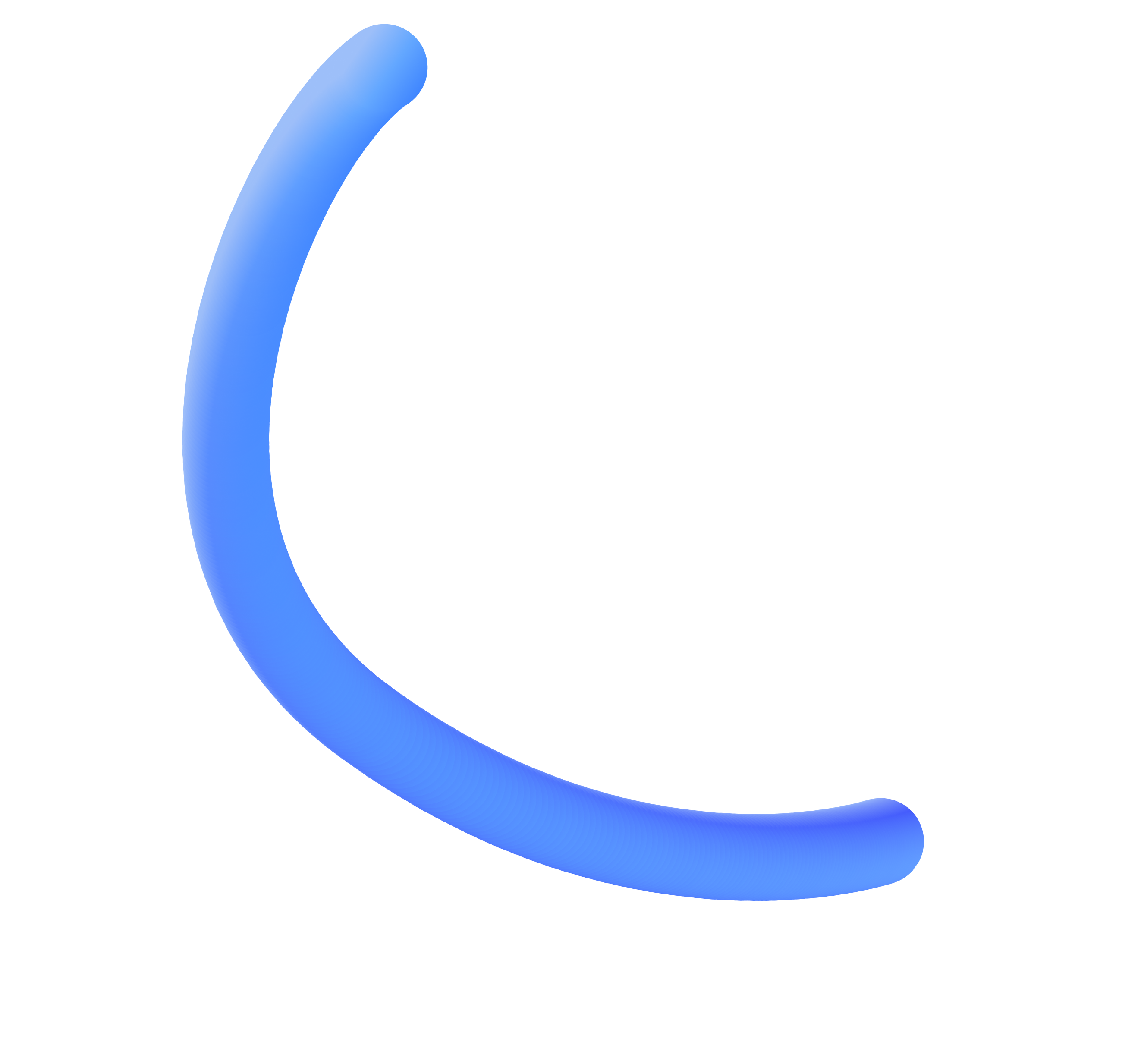
Affiliate Program
Enrich lives by imparting the world's premier educational experience.

Join Checkified Affiliate
Checkified provides a diverse array of highly acclaimed courses on dropshipping that are instructed by industry experts. By endorsing Checkified's services, you can aid your audience in acquiring the skills imperative for commencing and expanding a prosperous e-commerce venture.
Register Here

Benefits of Promoting Checkified:
Checkified presents an extensive selection of dropshipping courses that cater to both novice and advanced learners. Our courses are facilitated by proficient instructors and incorporate hands-on projects and practical applications.
As an affiliate, you can earn a commission on each sale that you refer to Checkified. Our commission rates are competitive, and we extend bonuses to affiliates who exhibit exemplary performance.
Checkified is a highly regarded brand that is renowned for delivering superior quality. As a result, our courses boast high conversion rates, which directly translate to greater commissions for you.
Why Join our Affiliate Program?
Secured Transactions
We collaborate with enterprises that offer online financial services that employ secure and encrypted transactions.
Quality Before Quantity
Checkified has several years of experience in affiliate partnerships. We are here to help you Start Free Trial with your online e-commerce.
Tools At Scale
We facilitate a suite of tools for your daily progress. You can implement acquired knowledge to boost your sales.




Guides & Help
Help To Start Free Trial
Here we quickly and easily go through the steps you need to take to get ads or text links to your blog or website.
Register as affiliate
Once your application has been approved, you will have access to advertising assets and impact tracking software.
Register AccountChannels
When you registered an account, you also entered a channel, i.e. the address of your website or blog.
On your channels, you can post ads or text links to our advertisers. If you want to add more channels, please do so when you are logged in under Your name -> Channels.
Choose advertiser
Once you have registered the channel (website or blog) where you want to advertise, it's time to choose an advertiser. You can do this in the program directory which you can access in the menu under Program -> Program directory. Click on the ad you are interested in and you will be taken to the advertiser's programme page. For example ELON, CoolStuff or Checkified.
Download banners
Once you have registered the channel (website or blog) where you want to advertise, it's time to choose an advertiser. You can do this in the program directory which you can access in the menu under Program -> Program directory. Click on the ad you are interested in and you will be taken to the advertiser's programme page. For example ELON, CoolStuff or Checkified.
Create a text link
To create a text link to your blog or website, click on the "Create link" tab on the advertiser's application page. Please note that you must have a channel approved to create a text link (point 4).
You will then be taken to our link generator and it is the link/code in the grey field that you use to link to the advertiser from your website or blog. Choose which channel you want your link to be connected to, the Direct link box is only filled in if you want to link to a specific page or product of the advertiser (enter the URL/web address of that page here).
Apply to an advertiser
To download ads/banners to your website/blog, click on the "Banners" tab on the advertiser's application page, which you can access via the application directory. Keep in mind that you must have an approved channel to download the ad code (point 4).
The ads that are available are listed now. Click on Get ad code for to view the code to add to your website or blog. You don't need to fill in any fields, just copy the code into the grey field in the box that comes up immediately. Paste the code where you want it to appear the ad, in a blog post or on a web page for example.
Good tips
- Guide - Earning money from your blog
- Affiliate networks - what is it? (TkJ.se)
- How to make more money as an affiliate (TkJ.se)
- Tips and experiences from a full-time affiliate
- Guide for WordPress users
- Guide for those who blog via Nouw.com
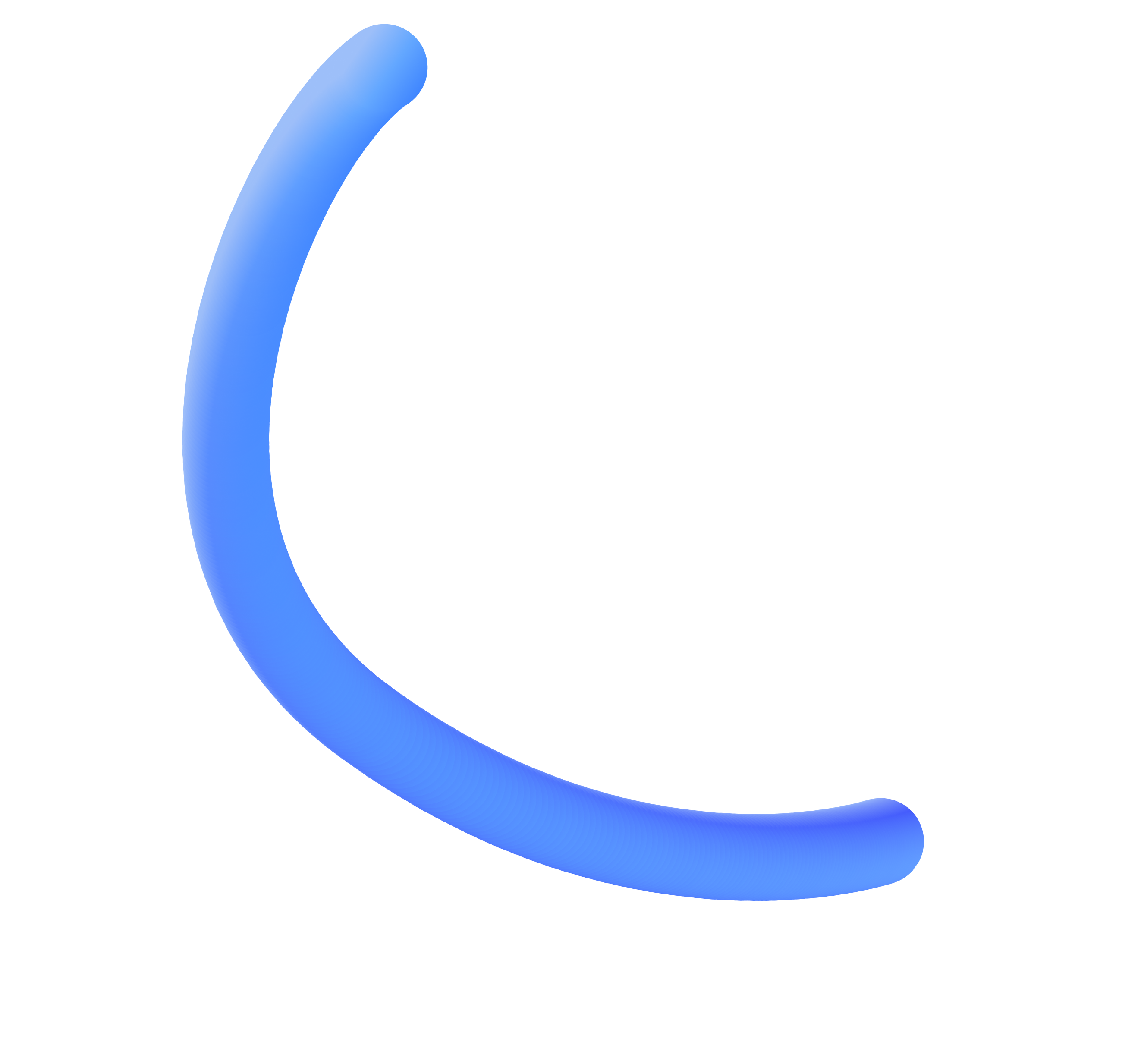
Start Free Trial With Checkified Affiliate
Join our affiliate program today and start earning a passive income by promoting our services.
Apply Now